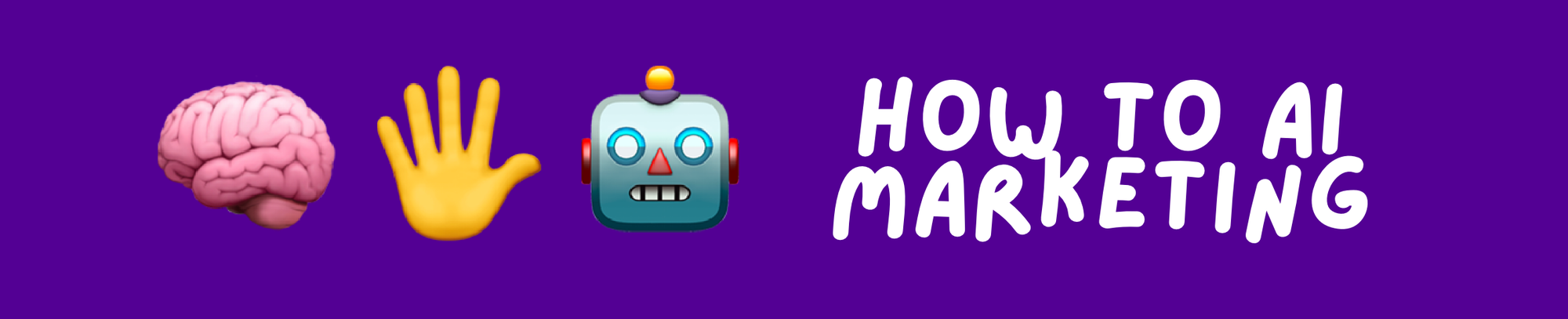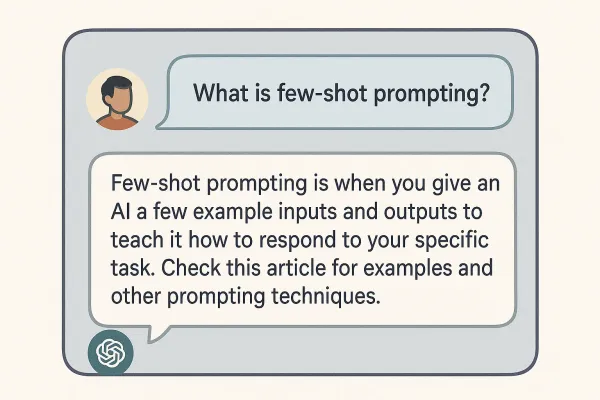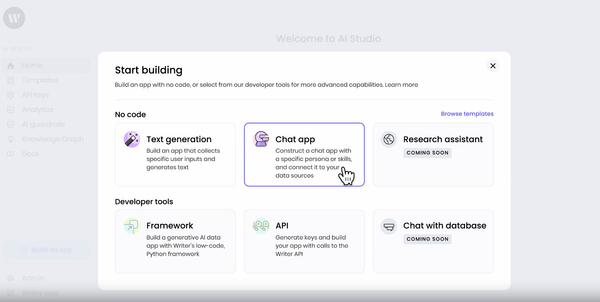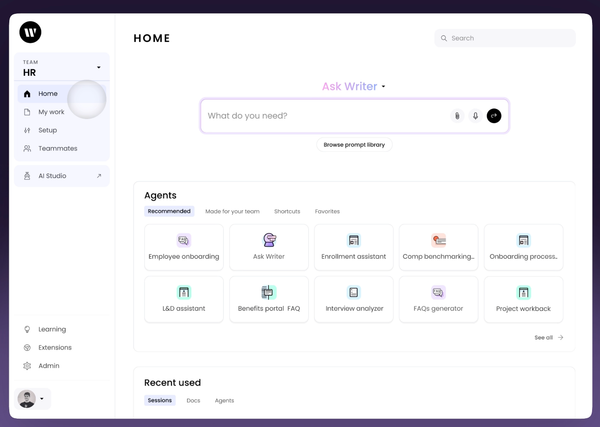How to solve the problem of making AI sound less "AI-ish?
Ever spot AI-generated text from a mile away? Learn the top “robot voice” red flags—like overused buzzwords and perfect grammar—and simple fixes to make AI writing sound human.
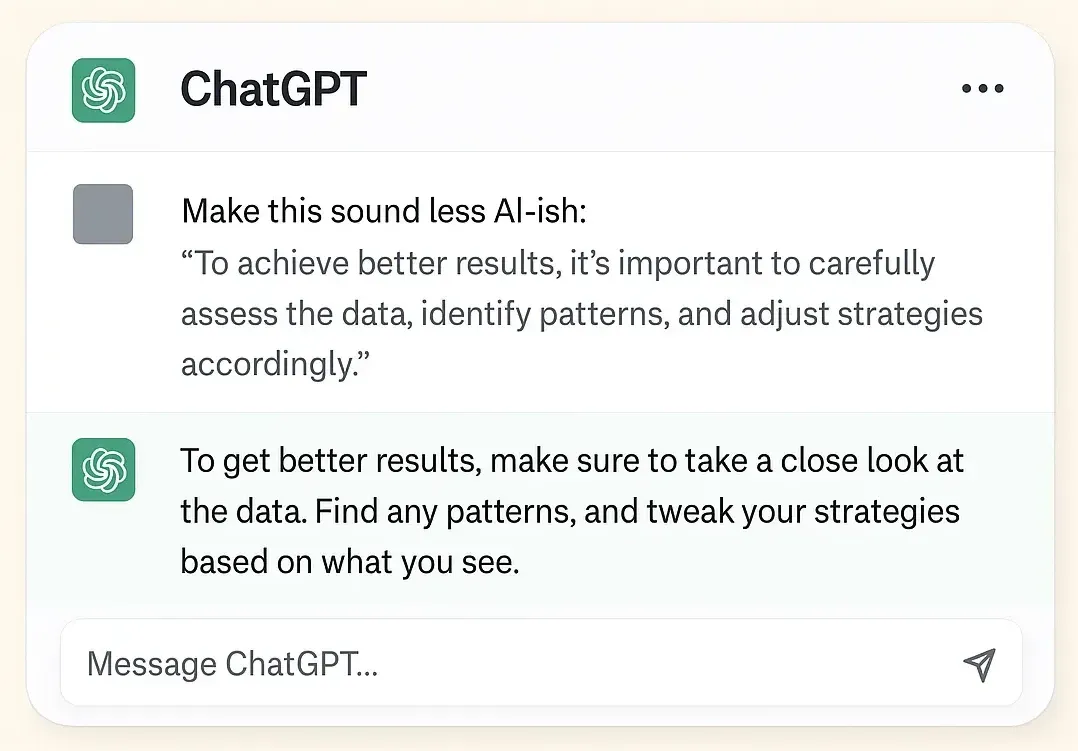
Ever notice how you can spot AI writing from a mile away? That weird formal tone that sounds like it came straight from a corporate training manual?
You're not imagining it.
Most people can identify AI-generated content within seconds because it has this distinct "robot voice" that screams artificial.
The thing is, this isn't just annoying—it's actually hurting your content.
When readers sense that robotic tone, they lose trust, and interest fades fast. But here's the good news: making AI sound human is way easier than you think.
You don't need fancy tools or complicated tricks. Just a few simple changes can transform that corporate-speak into something that actually sounds like you wrote it.
We'll cover two things:
- the biggest red flags that cover the “robot” tone
- tips to fix the robotic tone
What are the biggest red flags that cover the “robotic” tone?
The buzzwords
AI likes to use corporate jargon. Instead of X, use Y:
- facilitate → help
- leverage → use
- optimal → best
- utilize → use
- implement → do
- synergize → work together
- enable → allow
- expedite → speed up
- align → match
- engage → involve
- empower → give
- streamline → simplify
- facilitate → help
- leverage → use
- optimize → improve
- deliverables → results
- value-added → benefits
Transition words overload, such as X:
But humans like to use Y
- moreover → also
- furthermore → plus
- additionally → and
- subsequently → then
- nevertheless → but
- hence → so
- thus → so
- consequently → so
- pertaining to → about
- in order to → to
- in the event that → if
- subsequent to → after
- prior to → before
- notwithstanding → even though
Perfect grammar without personality
Yes, that makes AI sound robotic because they are too perfect; they are losing personality.
Same sentence length — in short, monotonous
AI writes every sentence roughly the same length, same structure. Humans don't talk like that.
We mix it up. Short sentences. Medium ones that explain things a bit more. And longer sentences that dive into the details, providing the full story with examples and context. Like we're singing a song.
Here’s how to fix if AI writing sounds too robotic
Tip #1: Use active voice. Avoid adverbs and buzzwords and use plain English.
A Redditor suggested how you can end your prompt to make sure AI won’t sound r-o-b-o-t-i-c.
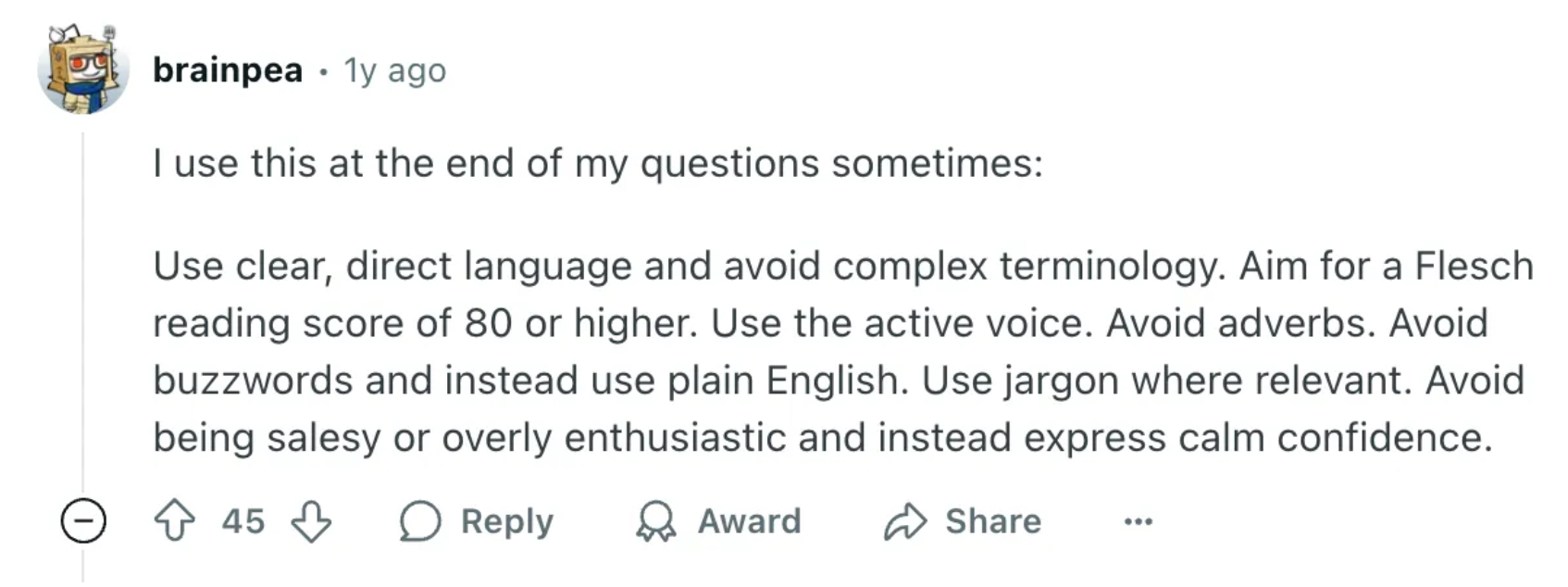
Tip #2: The "Friend Explanation" Prompt
Instead of asking AI to "write about X," try:
This simple reframe completely changes the tone.
Alternatively, you can say:
This consistently produces more relatable content.
Example output:
Human version: "Content creation just got easier. Our platform combines everything you need to write faster and better, cutting your time in half while improving quality. Pretty sweet deal."
Tip #3: Get your first draft
The best way to make AI sound less AI-ish is to train it with your own writing. Feed it with your real output and tell it to remember how you sound. ChatGPT and other AI writing tools have a feature to add custom instructions and show that the AI remembers what you’ve written.
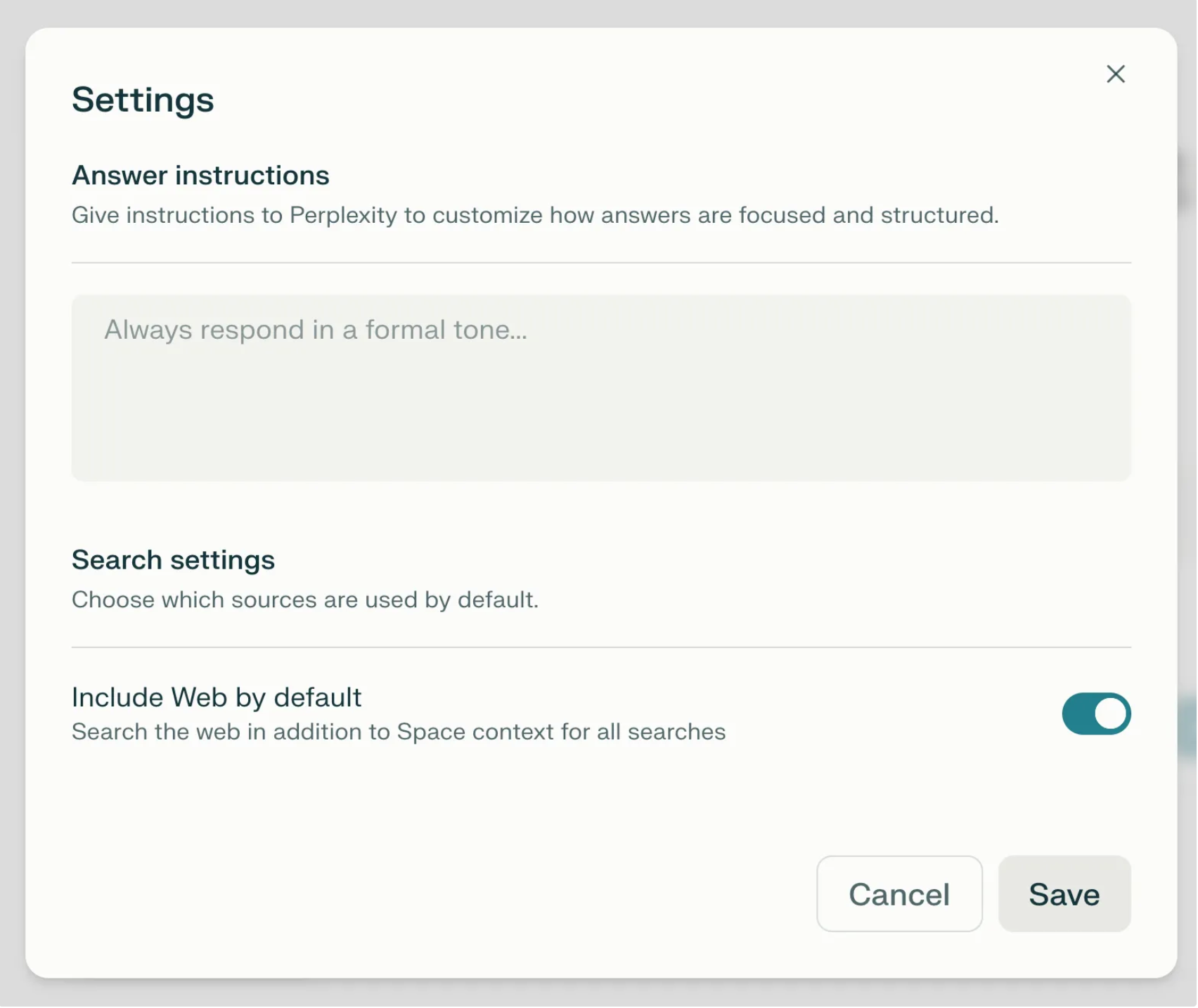
Tip #4: Fix the robotic words → normal language
For example, make these swaps (and other buzzwords and transition words mentioned above):
- cannot → can't
- will not → won't
- do not → don't
- it is → it's
- you are → you're
- we are → we're
- I would → I'd
This would make it sound more human.
Tip #5: The Personality Trick
Give AI a specific persona:
The more specific you get, the more human it sounds.
Tip #6: The Imperfection Method
Ask AI to add intentional imperfections:
Perfect writing feels suspicious now.
Let’s recall the tips:
- Use active voice and plain English
- The “Friend Explanation” prompt
- Get your first draft
- Fix the robotic words → normal language
- The personality trick
- The imperfection method
FAQs
What is the best prompt you've used or created to Humanize AI Text?
The most effective way is to ask it to “rewrite this as if you’re explaining it to a friend over coffee—use contractions, keep it casual, avoid buzzwords, and mix up sentence lengths.”
While some people use AI humanizer tools for a final polish, most agree that a clear, conversational prompt works just as well (if not better), because it encourages the AI to adopt a genuine, human tone from the start rather than relying on post-processing.
Why do some humanized texts still get flagged by AI detectors?
Even after humanizing, texts can still trip AI detectors because those tools often flag perfect grammar, consistent style, and certain phrase patterns that overlap between polished human writing and AI output.
Detectors aren’t foolproof—many human-authored emails and blog posts get flagged too—so focusing on genuine conversational quirks, minor imperfections, and real-life phrasing is more effective than trying to game the algorithms.
Why is the conversation tone of voice critical in optimizing for AI search engines?
AI tools are designed to understand and respond to natural, spoken language.
When your content reads and sounds like real dialogue, it aligns with how users phrase voice and chat queries, improves the match between intent and content, and boosts your chances of appearing in featured snippets and voice answers.