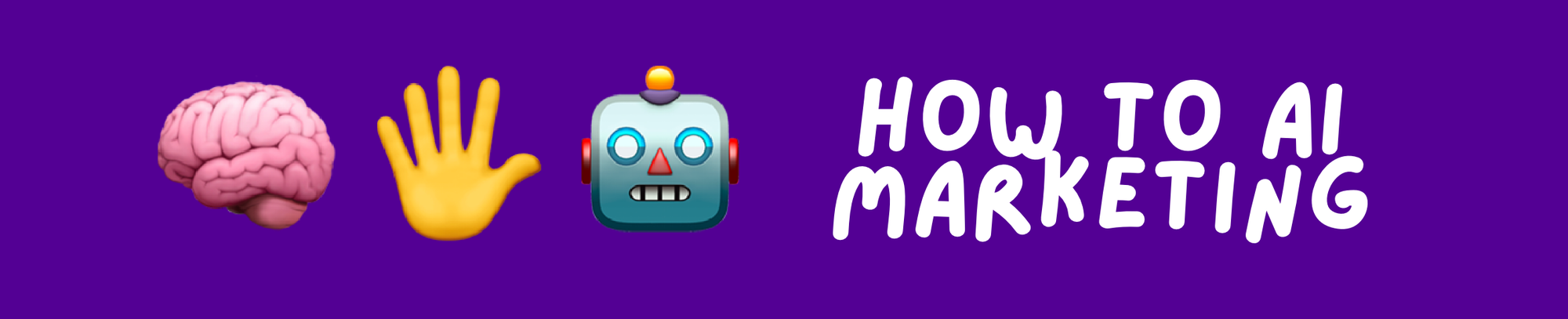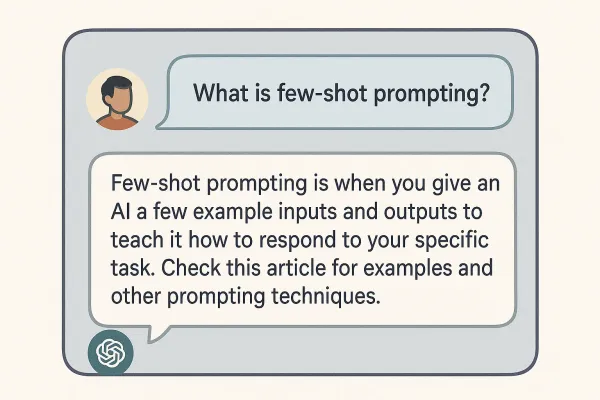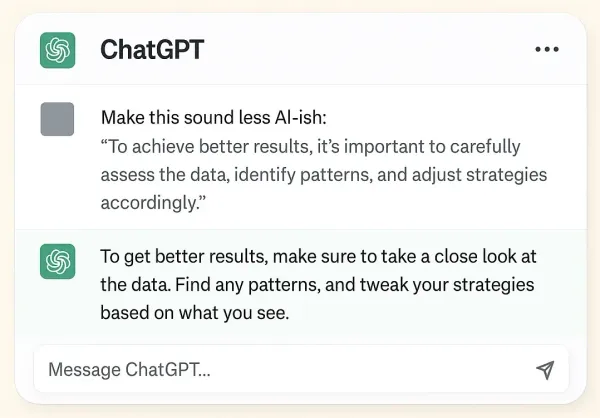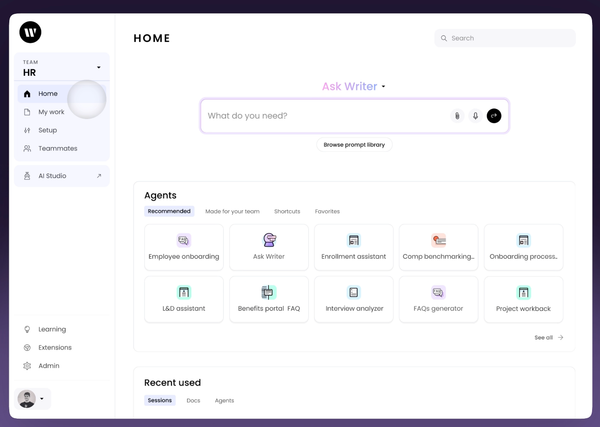Build No-Code AI Agents Using Writer AI Studio
Learn how marketers can create custom AI agents without coding skills using Writer Studio.
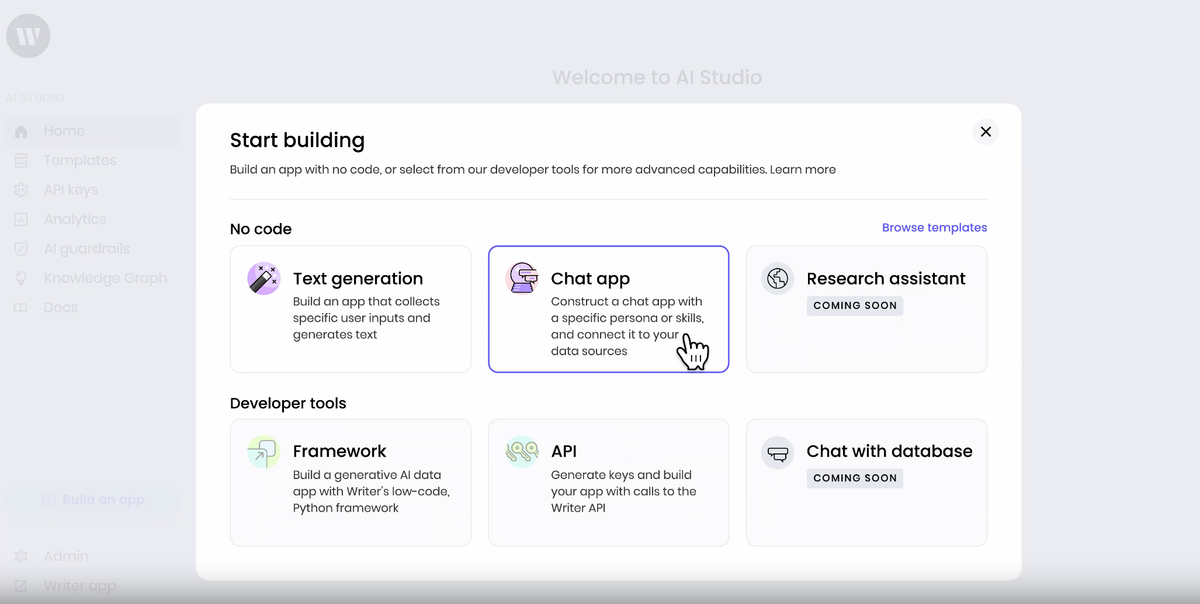
Writer Studio allows you to go beyond prebuilt AI agents. You can design agents tailored to your workflow, content needs, or team processes—without writing a single line of code.
In this tutorial, you’ll learn how to:
- Choose a template and define your agent’s purpose
- Write prompts and format outputs for the agent
- Build, test, and deploy your agent for team use
Lesson #1: How do I create a no-code AI agent in Writer Studio?
Step 1: Choose a template
Start by selecting what you want to build. Writer Studio offers starter templates for:
- Text generation
- Chat
- Research
- Custom AI agents
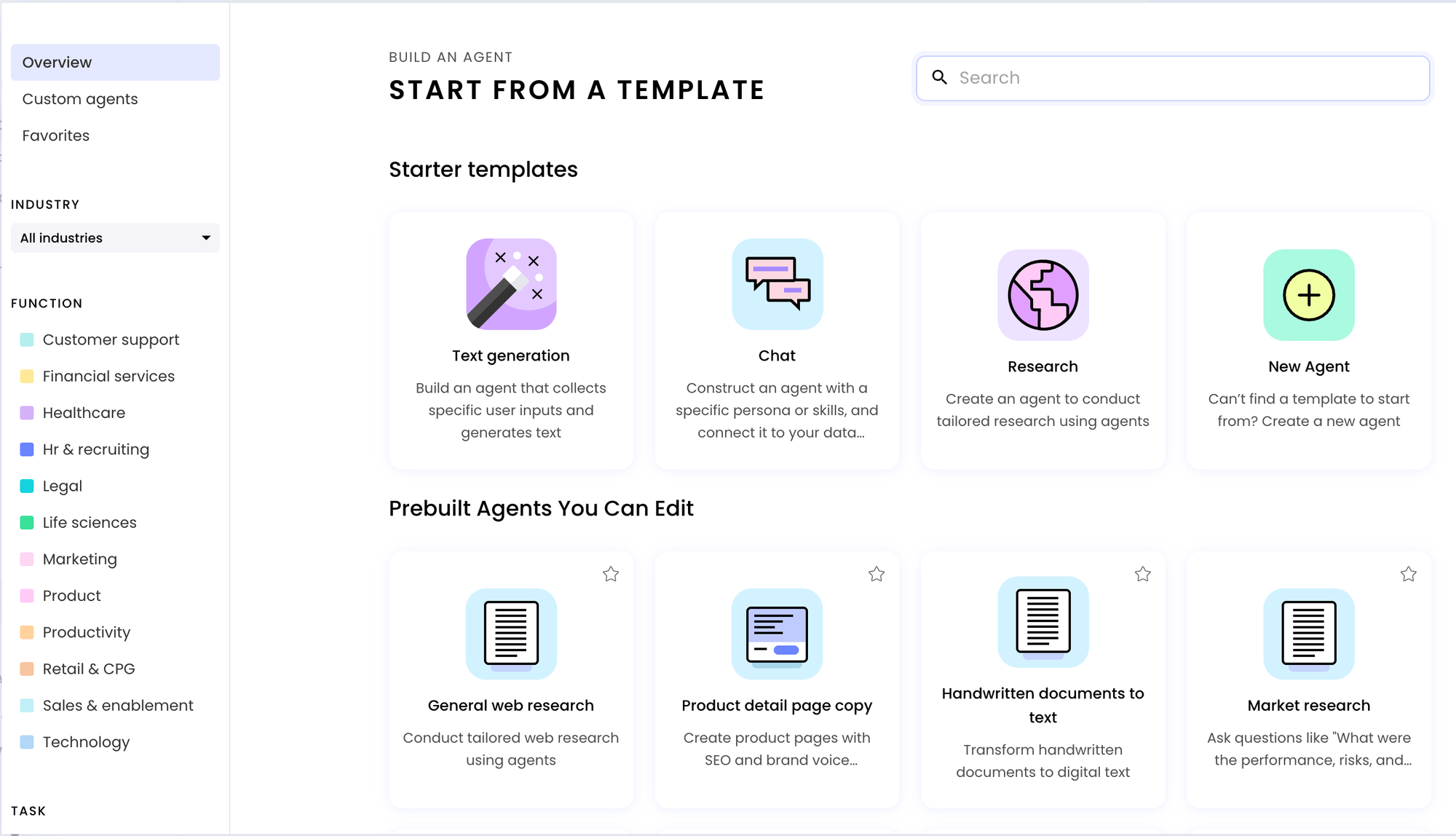
Step 2: Write a prompt
Once the template is selected, fill out the fields to guide the AI agent. You can craft prompts yourself or use ChatGPT to help structure the prompt and output formatting.
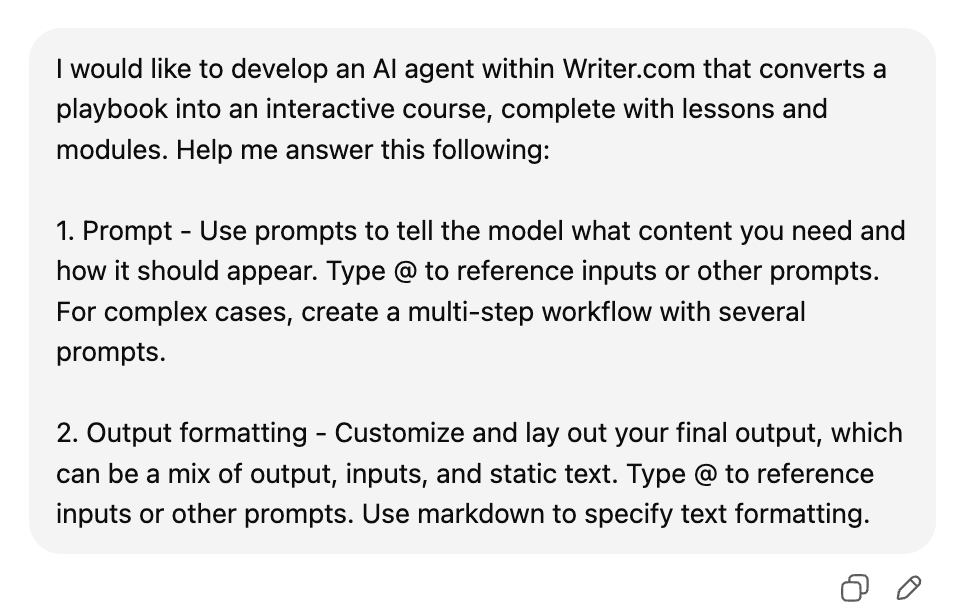
Example answer from ChatGPT:
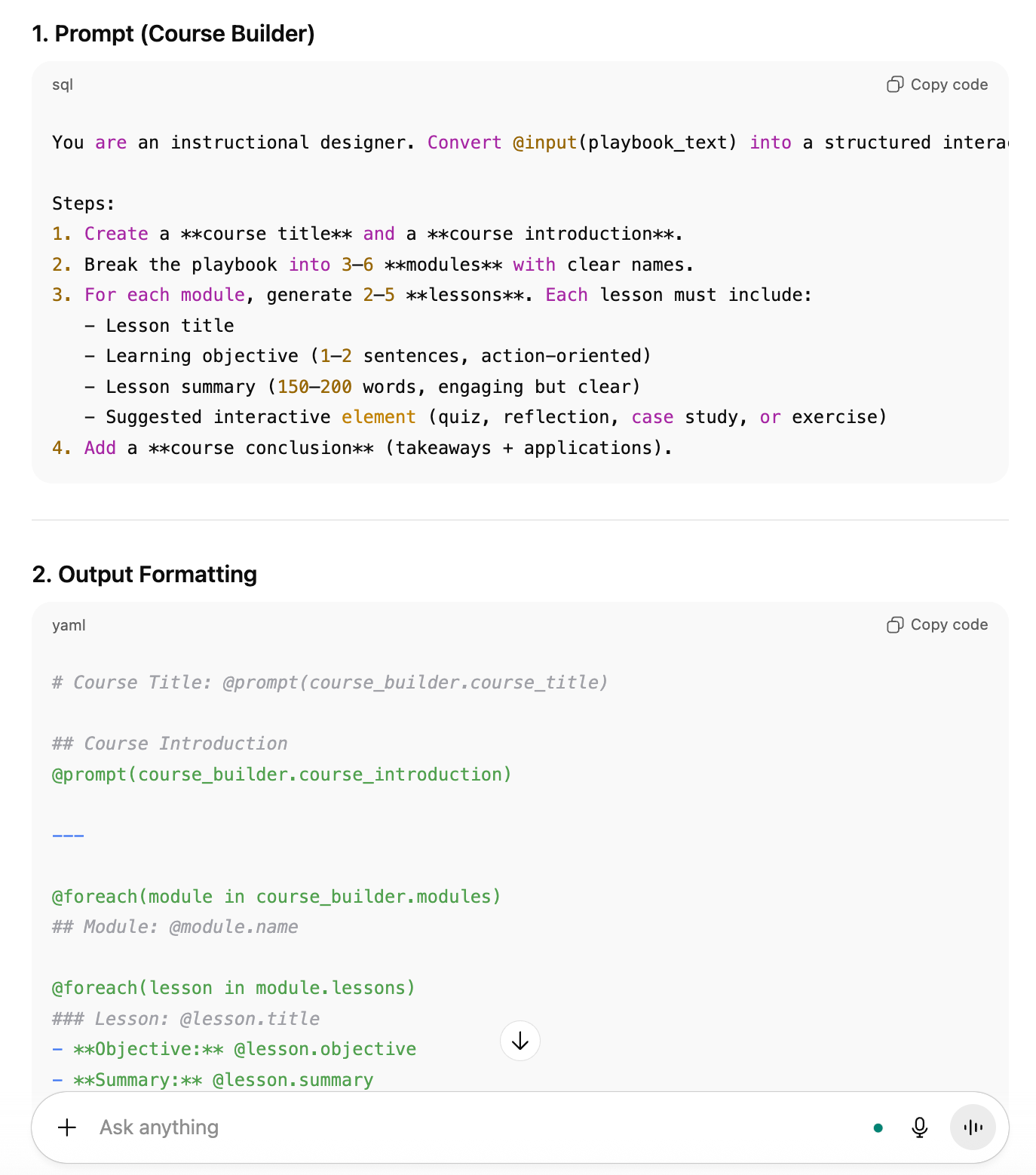
Step 3: Building your agent
Paste the generated prompt and output instructions into the respective fields in Writer Studio. Align the input and output formats to ensure smooth functionality.
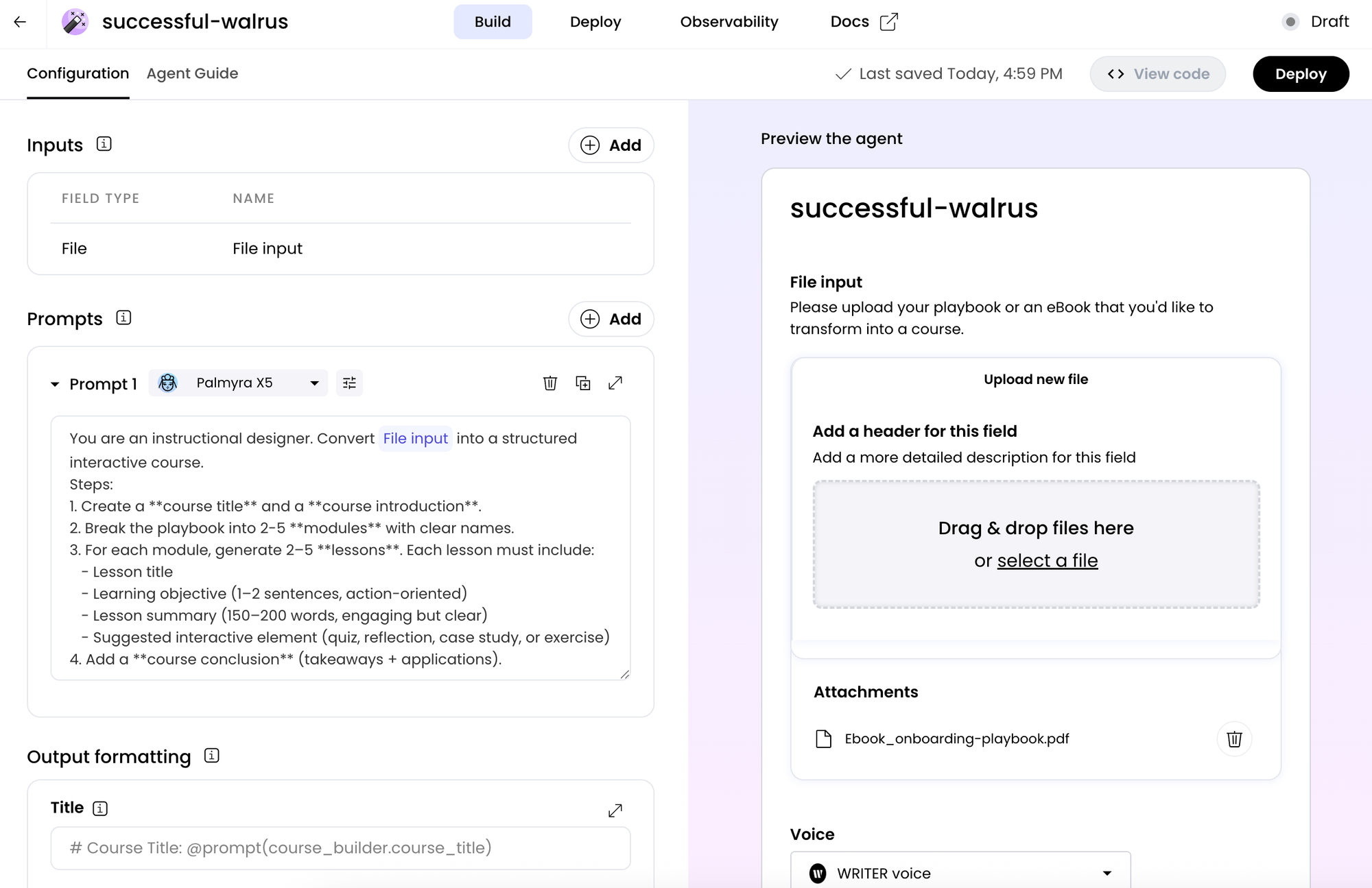
That’s it! Test it in the playground and deploy when ready for your teams to access in the agent library.