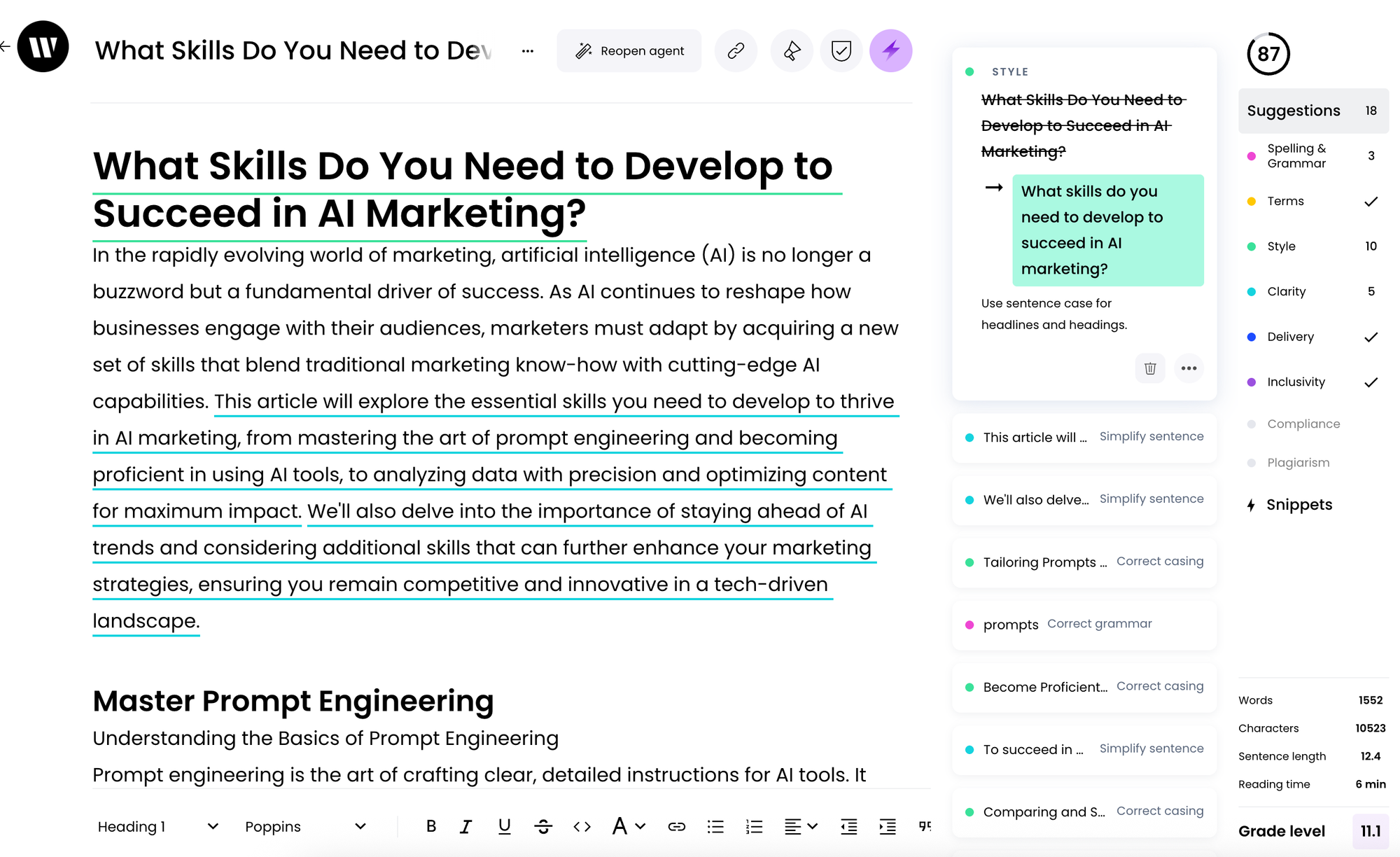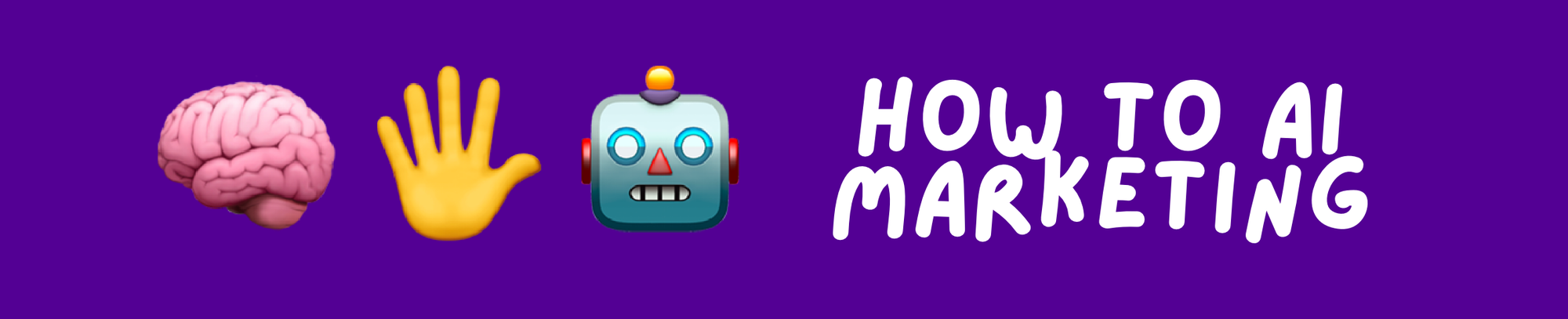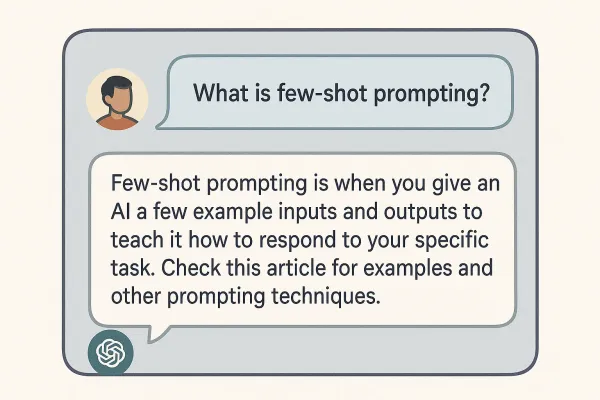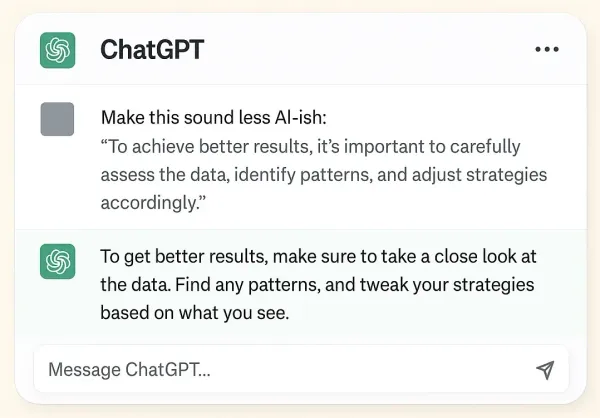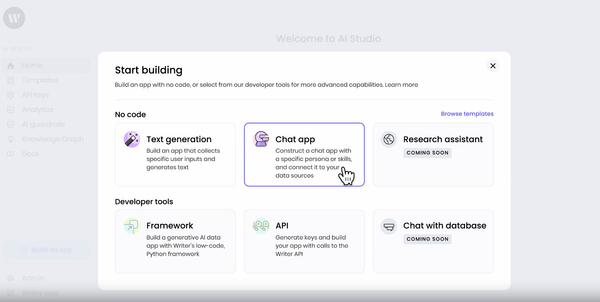Intro to AI Agents with Writer.com
Learn how to brainstorm blog topics and turn them into full articles in under 5 minutes using Writer.com.
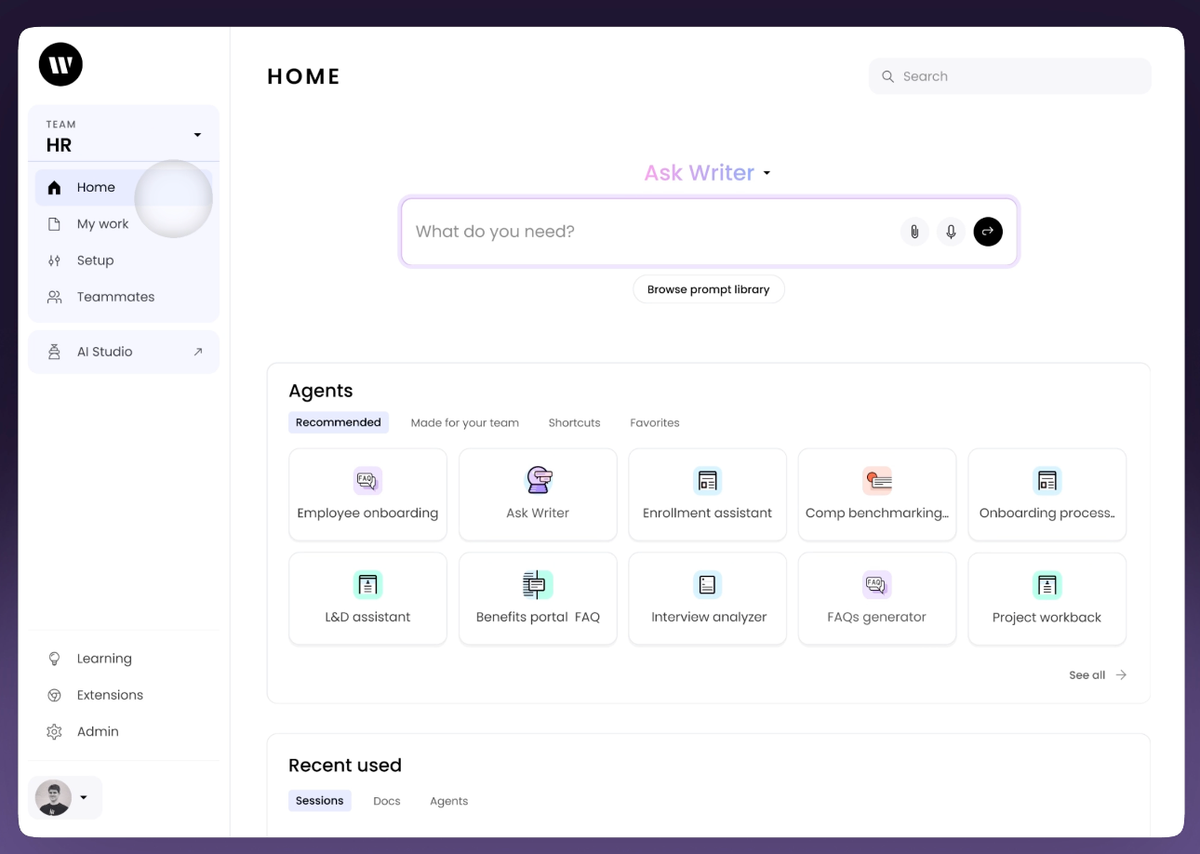
What is Writer.com?
Writer.com is more than an AI writing assistant—it’s a platform that helps you brainstorm ideas, research, and create polished content faster.
With its built-in chatbot and agent library, you can go from topic ideation to a ready-to-publish blog post in minutes.
In this tutorial, you’ll learn how to:
- Brainstorm and refine blog topics with Writer’s LLM
- Turn those ideas into complete blog posts
- Use Writer’s no-code AI Agent Library to speed up your workflow
Lesson #1: How do I brainstorm blog topics with Writer’s LLM?
Writer’s dashboard opens with its built-in chatbot.
Unlike external tools like ChatGPT, this chatbot integrates directly with Writer’s workflow—so you can brainstorm and draft in one place.
Steps to brainstorm topics:
Write a clear prompt. Be specific. Give context about your business, target audience, or project.
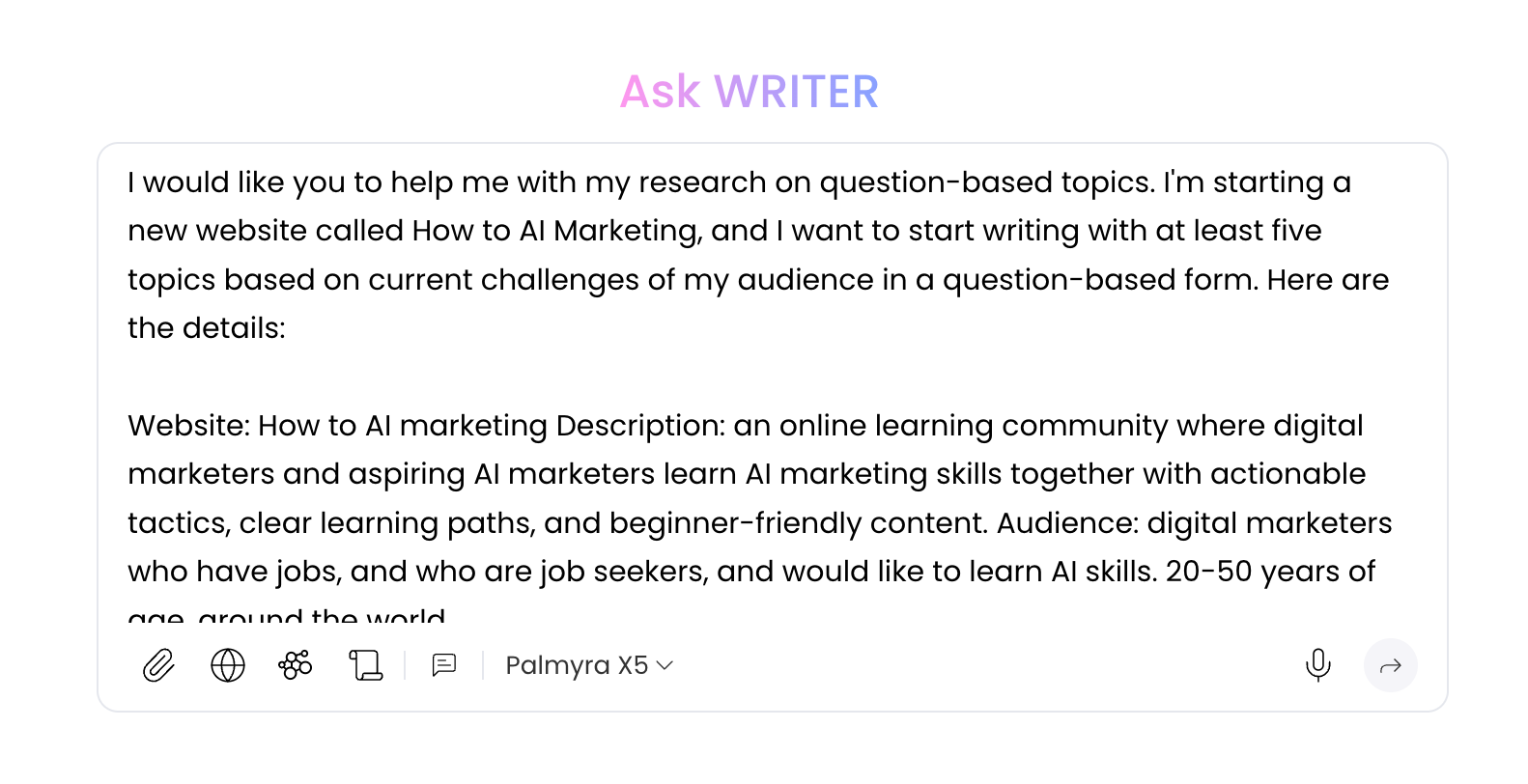
Refine the answers. Use the suggested topics to shape your blog. If you need more depth, consider asking follow-up prompts, such as creating an outline or summarizing top-ranking articles.
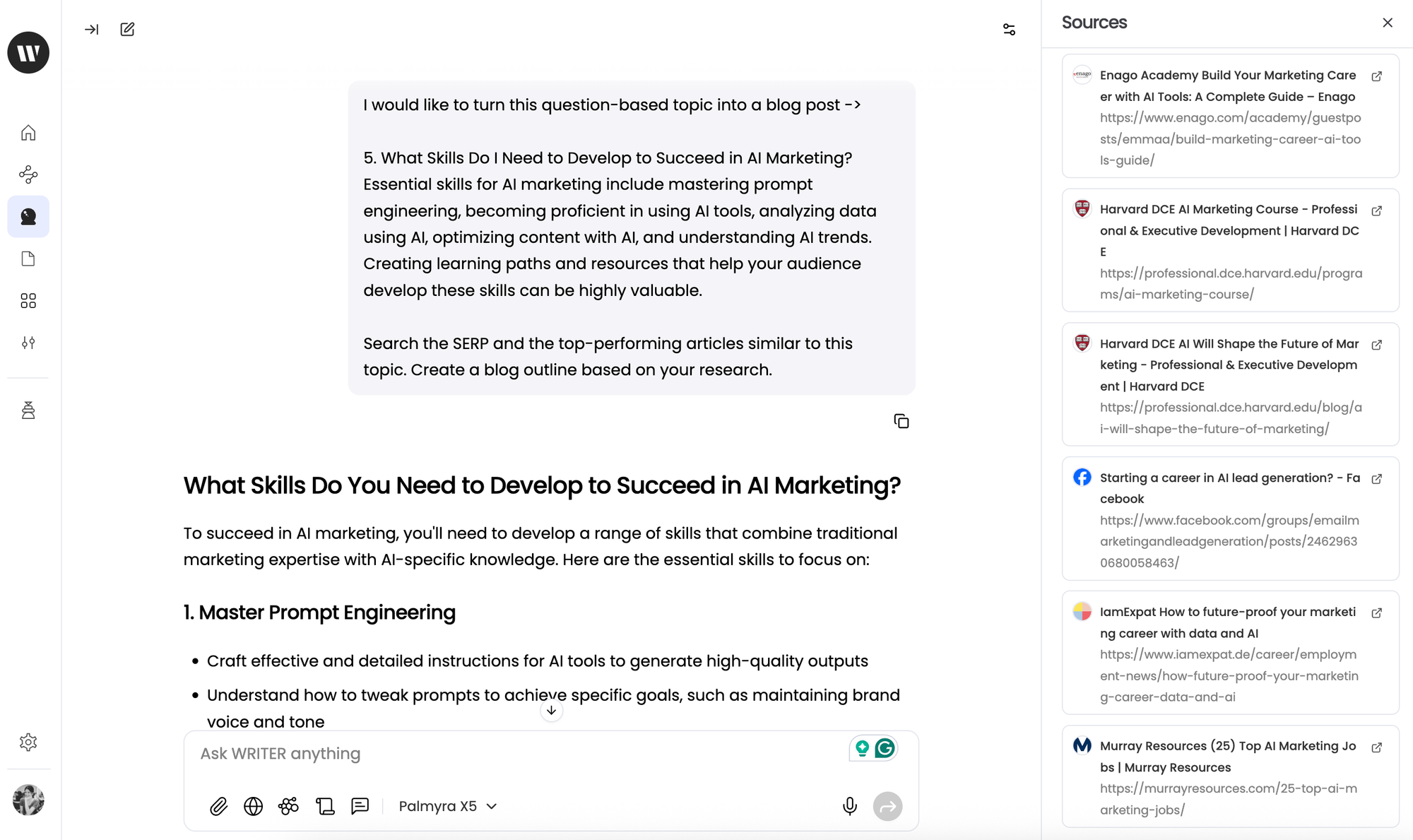
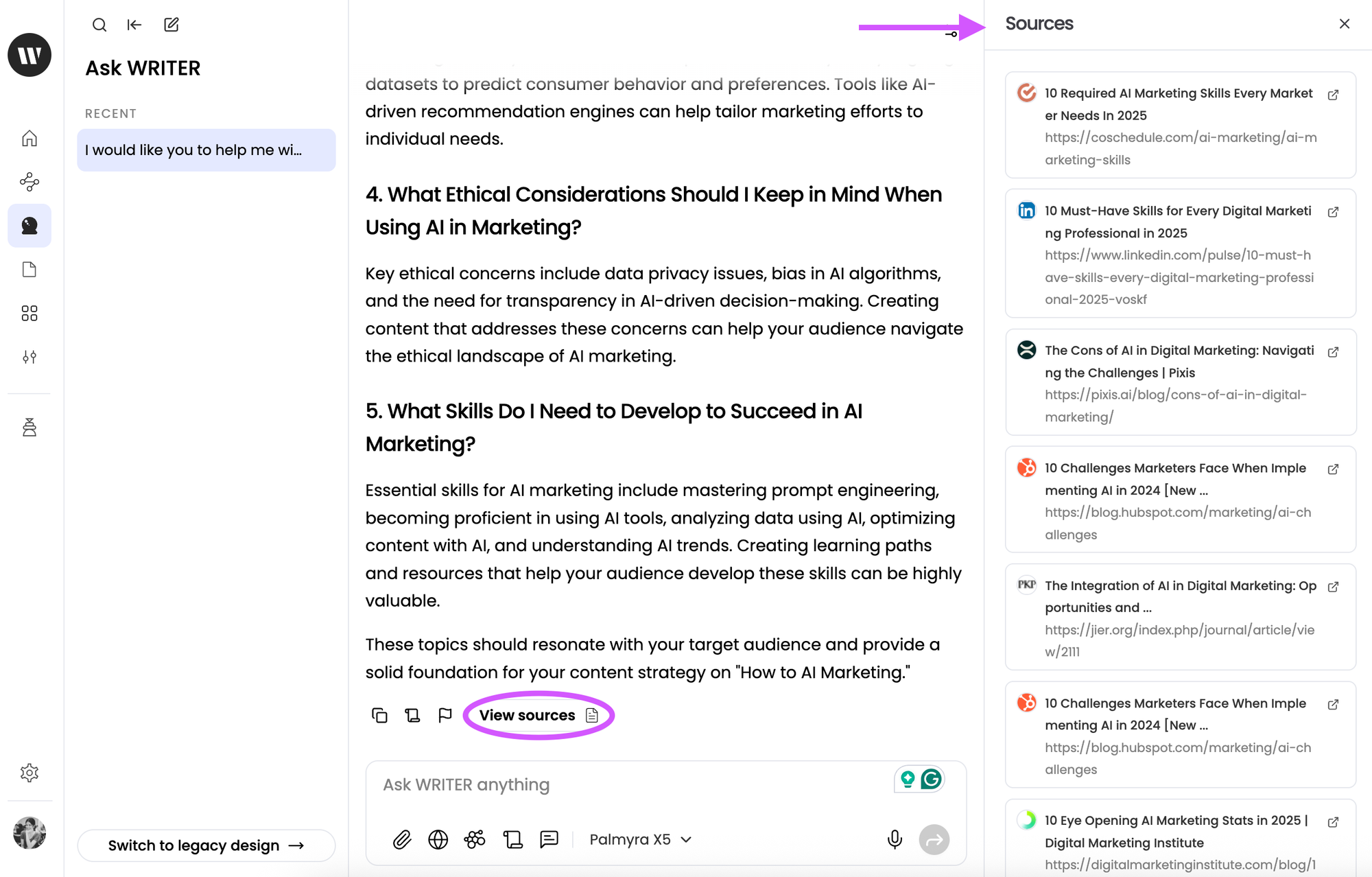
FAQs
Can I skip brainstorming and start writing directly?
Yes. You can paste your own outline or idea into Writer and jump straight into drafting.
What else can Writer.com do besides blogging?
Writer.com can also help with marketing copy, SEO optimization, customer communications, and more.
Lesson #2: How do I turn my outline into a draft with Writer’s AI Agents?
Once you’ve got a solid outline, use Writer’s Agent Library to generate content.
Steps to create a draft:
- Go to the Agent Library.
- Choose “Blog Post from Outline.”
- Paste in your outline from the chatbot.
- Click Generate to let Writer create your draft.
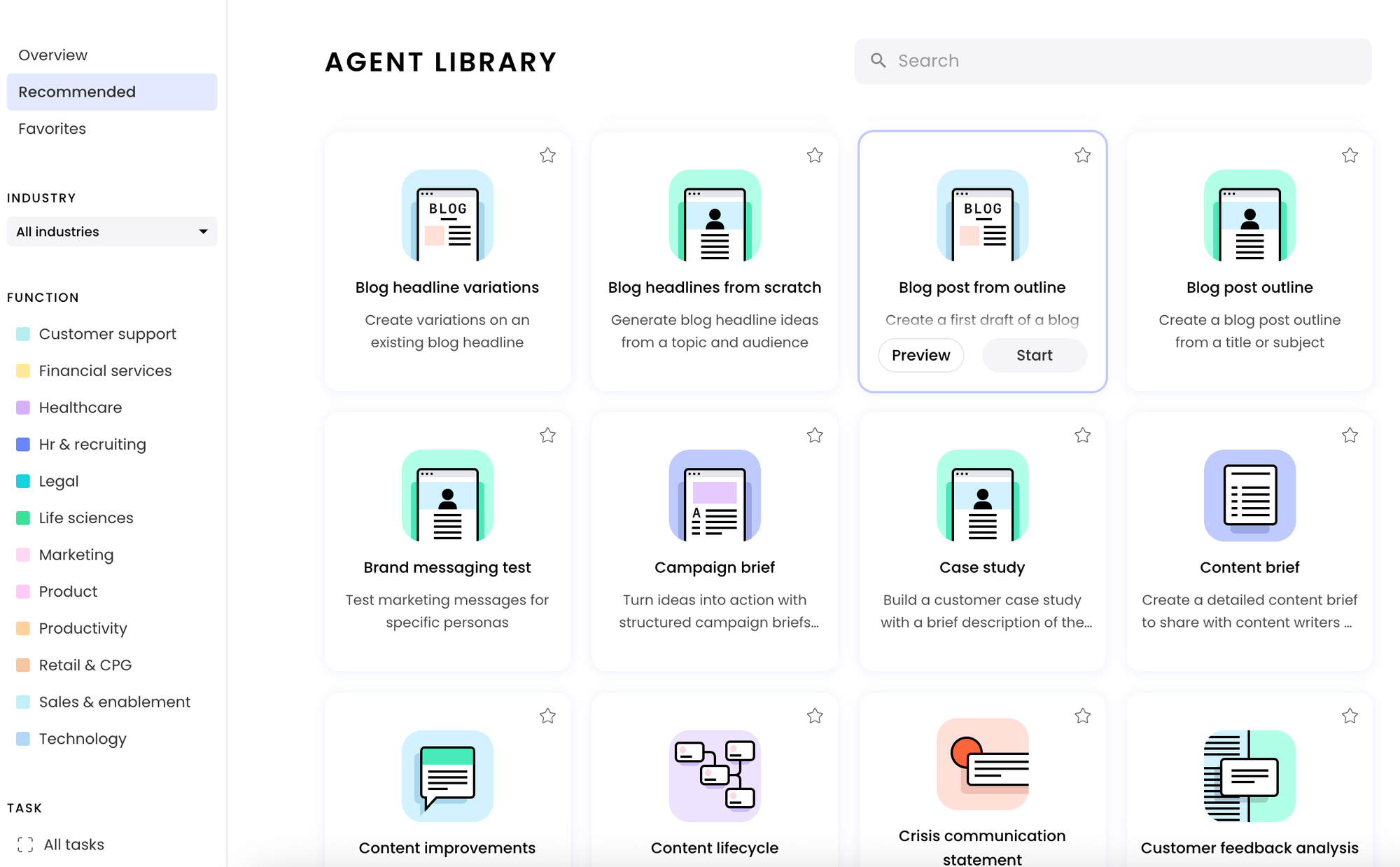
Lesson #3: How do I generate my full blog post?
Copy your blog outline into the agent, then hit Generate. Writer.com will produce a draft in minutes.
You can customize the draft further by:
- Attaching files for reference
- Enabling web search for fresher content
- Using your company’s Knowledge Graph to pull in accurate, brand-safe details
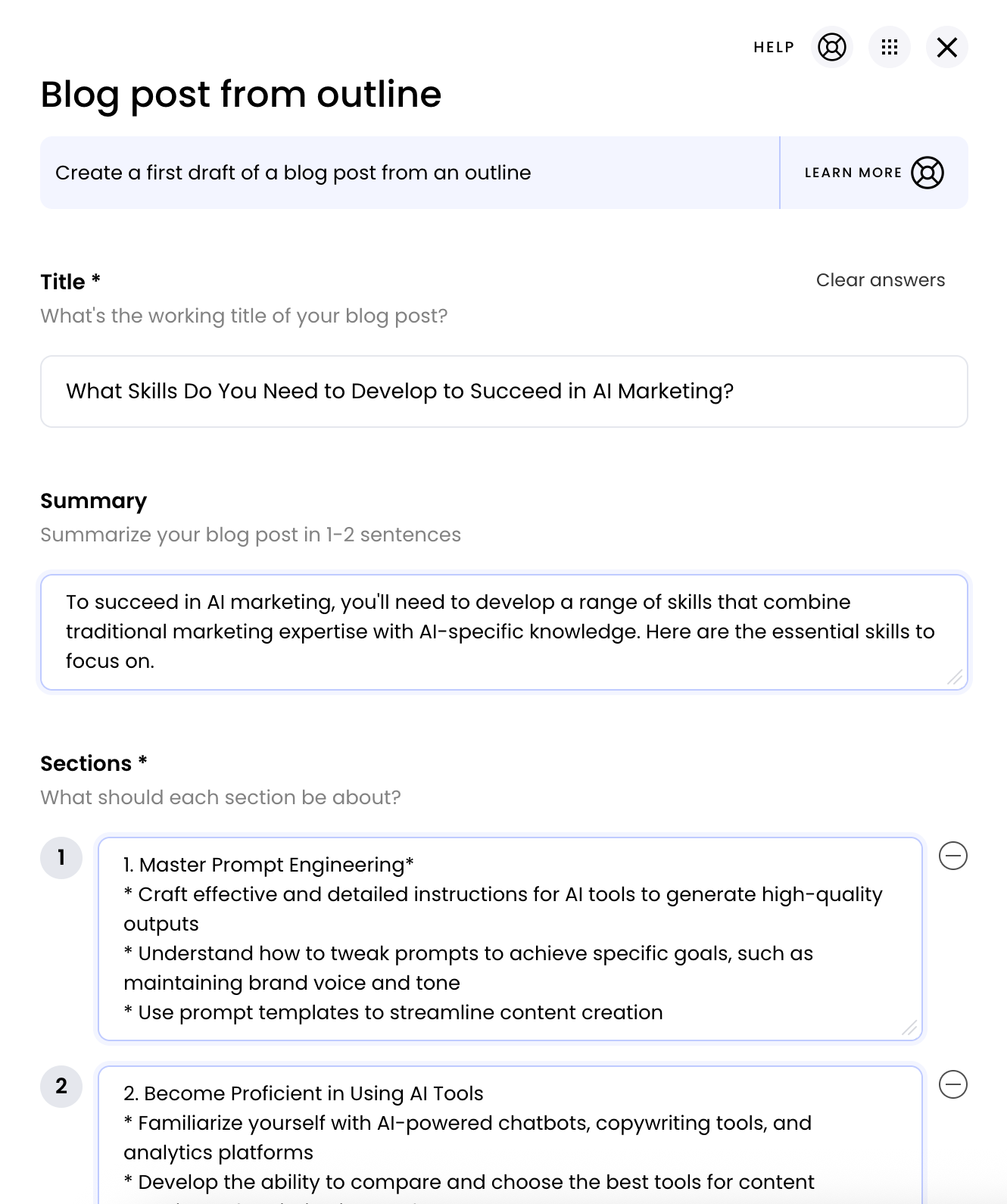
Lesson #4: How do I polish and publish my blog?
Writer doesn’t just generate—it also edits like a built-in Grammarly.
Steps to finalize your blog:
- Review grammar and style suggestions.
- Adjust tone, structure, or examples to fit your brand.
- Copy the final draft into your CMS.
- Hit publish! 🎉